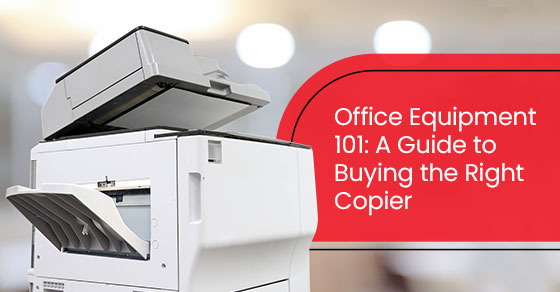
Office Equipment 101: A Guide to Buying the Right Copier
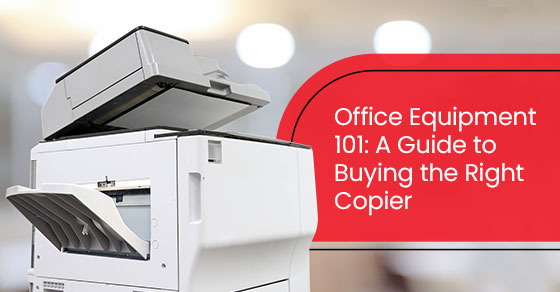
Upgrading your office with a new copier can be a game-changer for both productivity and efficiency. A modern copier is not just about printing; it is a multifunctional tool that streamlines your workflow and enhances day-to-day operations.
With the latest models, you can expect faster print speeds, higher-quality outputs, and a host of advanced features, like scanning, emailing, and even cloud integration. This boost in technology ensures that your team can complete tasks more quickly, reducing downtime and ultimately improving overall office performance.
A new office copier can also significantly reduce the risk of common issues associated with older machines, such as frequent paper jams, slow processing times, and poor print quality.
Many newer models also come equipped with energy-efficient technology, helping to cut costs on power consumption while reducing your office’s environmental footprint.
Additionally, by choosing a copier that is designed for the demands of your specific office size and workload, you can avoid unnecessary repair costs and interruptions while bringing your office up to speed with the demands of today’s business world.
Main Factors to Consider When Choosing a New Copier for Your Office
When comparing different office copiers, it is important to consider several key aspects to ensure you select the right model for your needs. Carefully evaluating these factors will help you make an informed decision and avoid unnecessary complications down the line.
The following copier buying guide looks at some of the main things you must keep in mind when choosing a new copier to buy for your office:
1. Your office’s printing needs
When selecting a new office copier, it is crucial to first understand the type and volume of printing your office will require on a regular basis.
Are you printing mostly simple internal memos, or do you need high-quality, colour-rich documents for client presentations or marketing materials? Analyzing your office’s document workflow and understanding the need for colour printing, resolution quality, and speed will ensure you select the right machine.
For instance, some copier brands specialize in producing high-quality colour prints, while others may excel at black-and-white copies with faster output speeds. Evaluating the size of your office and the frequency of printing tasks can help you choose the ideal copier for your needs without overspending on unnecessary features.
2. Functionalities and features
Today’s office copiers are multifunctional machines that can do much more than just copy. Many come with built-in scanning, faxing, and emailing capabilities, which can save valuable office space and simplify workflows.
Depending on your office’s needs, you may want an office copier that can handle additional tasks like converting hard copies into digital formats, sending documents directly to email or cloud storage, or even printing from mobile devices.
Leading copier brands offer machines with advanced features such as automatic document feeders (ADF), stapling, booklet creation, and secure printing options.
These features can drastically improve productivity by allowing employees to complete tasks quickly without additional office equipment. It is important to assess which functionalities will enhance your workflow; for instance, whether you need to scan large batches of documents or print double-sided brochures.
Investing in an office copier that can consolidate multiple functions into one device will ultimately reduce the need for other office equipment, thus streamlining operations and saving space.
3. Cost of operation
While the upfront cost of the office copier is important, it is equally crucial to factor in the long-term costs of operation when evaluating office copiers, including the price of consumables, like toner or ink, paper, and regular maintenance.
Some copier brands may offer machines with a low initial purchase price, but could end up being more expensive to operate due to high ongoing costs for consumables, frequent toner replacements, or costly service calls for repairs.
Look at how much toner or ink the copier uses per page, as this can impact overall operational costs. Also, consider energy efficiency. Some models may have slightly higher upfront costs, but can result in long-term savings through lower electricity bills.
When evaluating cost, take into account the total cost of ownership (TCO), which includes regular maintenance and servicing. It is important to consider whether the manufacturer offers a comprehensive service contract, which might mitigate unexpected repair costs.
Do not forget about paper costs, either—some copiers have specific paper requirements that could be more expensive. Be sure to factor all these elements into your decision to help select the most cost-effective solution for your office.
4. Reliability and maintenance
Reliability is a crucial consideration when choosing office equipment like copiers, especially when you rely on them to get through daily tasks. An office copier that frequently breaks down or requires constant maintenance can lead to frustration, wasted time, and costly repairs.
It is essential to choose a machine that is known for its reliability and durability. Some copier brands have a strong reputation for creating machines that stand the test of time, making them ideal for high-volume offices that need dependable equipment.
You can assess a copier’s reliability by reviewing customer feedback, expert opinions, and manufacturer specifications. Additionally, research the availability of local service technicians for the brand you are considering. Having easy access to support for repairs or maintenance can minimize downtime, ensuring that your office runs smoothly.
Also, consider how often the machine requires maintenance. Some copiers are designed for minimal upkeep, while others may need regular servicing, such as toner replacements or parts servicing.
How DOS Canada Can Provide Premium Office Equipment for Your Needs
If you are looking to upgrade your office equipment with a new copier or printer, DOS Canada specializes in providing premium office equipment tailored to meet the specific needs of your business, whether you are a small startup or a large corporation.
We offer a diverse range of high-quality products, including multifunction printers, copiers, scanners, and interactive displays designed to streamline your office’s workflow.
We carry the latest models from top-tier manufacturers, such as Sharp, Xerox, and HP, ensuring that your business has access to the most reliable and efficient solutions available.
Notably, our selection of Sharp copiers—like the Sharp BP70C55, BP70C65, BP50C26, BP70M36, and BP70M90—are known for their exceptional performance and versatile features, providing high-speed printing, duplex capabilities, and seamless integration with digital workflows.
Beyond simply offering top-tier office copiers and equipment, DOS Canada ensures your experience is hassle-free and cost-effective. Our long-standing partnerships with leading brands allow us to offer the most competitive pricing in the industry, whether you are looking to purchase, lease, or rent equipment.
We are committed to delivering the lowest possible costs without compromising quality, giving you access to reliable, industry-leading devices that reduce your print costs and improve overall office efficiency. Plus, our conveniently located showrooms across the Greater Toronto Area make it easy to explore your options in person.
For more information about our state-of-the-art office equipment, or to learn more about the various office copier brands that we carry, call DOS Canada at 1-647-557-1788 or contact us here.


